If you’re interested in cryptocurrency, you may be wondering how to buy XDC Network coin (XDC), or where you can buy it. You can buy XDC coin from various exchanges including KuCoin. And it’s quick and easy to buy it. This guide will give you the full step by step instructions on how to buy XDC crypto.
Table of Contents
What Is XDC Network?
XDC network is designed to be an ‘enterprise ready’ blockchain. It’s a hybrid interoperable blockchain, meaning that it can be used together with other blockchains. $XDC network has been built for the optimization of international trade and finance.
The XDC network boasts that it offers digitization, tokenization and instant settlement of trade transactions, whether national or international. The founders say that their hybrid blockchain lessens the need for complicated and convoluted foreign exchange infrastructure.
The network employs XDPoS, which Is a delegated Proof of Stake that resolves consensus issues in a democratic way. It does this by leveraging stakeholder approval voting.
Where To Buy XDC Network
You can buy XDC from the following cryptocurrency exchanges:
KuCoin exchange
Gate.io
Bitfinex exchange
Bittrex exchange
In this step by step guide we will show you how to buy $XDC using the KuCoin exchange. This is because KuCoin has the best liquidity of all the exchanges mentioned above. This means that if you want to sell your XDC you will be able to find a buyer more quickly on KuCoin compared to the other exchanges mentioned above. Furthermore, you will likely get a much better sell price on KuCoin compared to the other exchanges.
How To Buy XDC Network Crypto – Step By Step
This guide will fully explain step by step how to buy XDC network on the KuCoin exchange. This is because KuCoin has more liquidity for XinFin compared to other exchanges. Not only that, KuCoin is one of the most user friendly exchanges, with great customer service.
Step 1: What You Need To Know
IMPORTANT: If you already own Tether USDT please skip forward to Step 4.
Before you can buy XDC coin you need to buy some Bitcoin or Tether USDT first. This is because XDC can only be purchased with cryptocurrency e.g Bitcoin, and cannot be purchased directly with fiat currency, e.g US Dollars, or Euros.
Don’t worry if you’ve never bought Bitcoin before, it’s very easy to purchase Bitcoin. Just follow the simple instructions below in Step 2.
Step 2: Open a Coinbase account
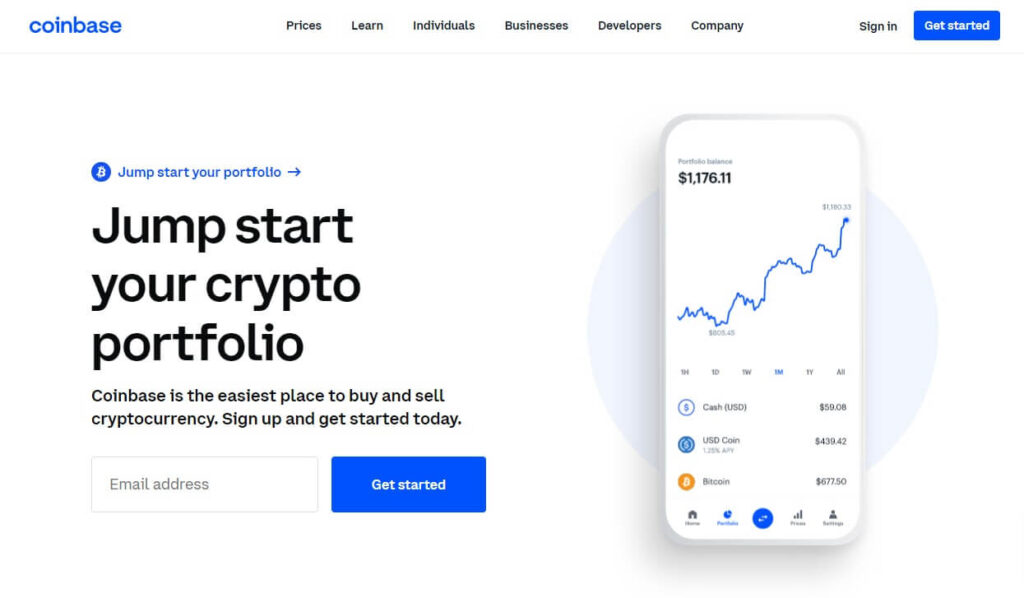
![]() You need to open a Coinbase account so that you can purchase some Bitcoin.
You need to open a Coinbase account so that you can purchase some Bitcoin.
Coinbase is one of the biggest and most trusted cryptocurrency exchanges in the world. Use the link below to create an account on Coinbase.

![]() Click on the ‘Get started’ button on the Coinbase website. After that, enter the required information into the sign up form.
Click on the ‘Get started’ button on the Coinbase website. After that, enter the required information into the sign up form.
Make sure that you enter your real first name and real last name, exactly as it is written on your government-issued photo identification. This is because Coinbase will use that information to verify your account.
Create a strong password that contains a mix of letters, numbers and special characters.
![]() Verify your email address
Verify your email address
After filling in the sign up form, you will receive a confirmation email from Coinbase. Click the link in the email and you will be redirected back the Coinbase website. Enter the email and password you used to create your coinbase account.
![]() Verify your phone number
Verify your phone number
When you sign into coinbase you’ll be prompted to enter a cell phone number / mobile phone number. Coinbase will send you an SMS / text message to the number you enter, so make sure you enter your real phone number. You will need to verify your phone number by entering the code that Coinbase will send to you by text message.
![]() Enter your personal information
Enter your personal information
Next, you will have to give some personal information to coinbase. Coinbase is a financial institution, so it has to follow strict regulations set by the US government. This means that Coinbase has to know your real information. This strict security process is great because that’s what makes coinbase one of the most secure and safe cryptocurrency exchanges in the world.
![]() Verify your identity
Verify your identity
You must now go through the identity verification process, which should only take around 10 minutes. As mentioned above, Coinbase needs to verify your identity because they are strictly regulated by the US government. This is one of the reasons that coinbase is one of the most trusted and popular cryptocurrency exchanges in the world.
![]() Add a payment method to your Coinbase account
Add a payment method to your Coinbase account
You now need to add a payment method to your account. This is the method that will be used to pay for purchases you make on Coinbase.
The payment methods that you can use depend on what country you’re in. Coinbase will automatically show you all the payment method that available for your country.
Choose the payment method that suits you and complete the process.
Step 3: Buy Bitcoin or Tether USDT With Fiat Money
Now that you have created a Coinbase account and added a payment method, you need to use your coinbase account to buy some bitcoin (or Tether USDT).
- Click the ‘Buy/Sell’ button located in the top menu.
- In the ‘Buy’ field, select Bitcoin.
- Enter the amount of Bitcoin you’d like to buy.
- Select your payment method.
- Click the ‘Preview Buy’ button to check all the purchase details are correct.
- If all the details are correct, click the ‘Buy Now’ button.
And that’s it! You have now purchased bitcoin.
Step 4: Open a KuCoin Account
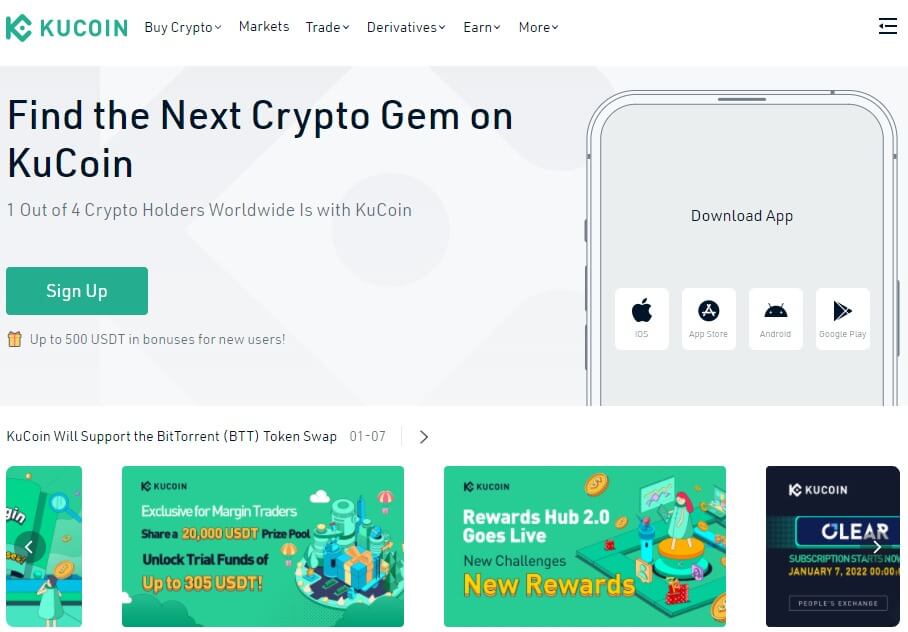
![]() You need to open a Kucoin account so that you can purchase XDC Network token using the Bitcoin you’ve just bought (or already owned).
You need to open a Kucoin account so that you can purchase XDC Network token using the Bitcoin you’ve just bought (or already owned).
KuCoin currency exchange is a highly secure and safe exchange with great customer service. Use the link below to create an account on KuCoin.
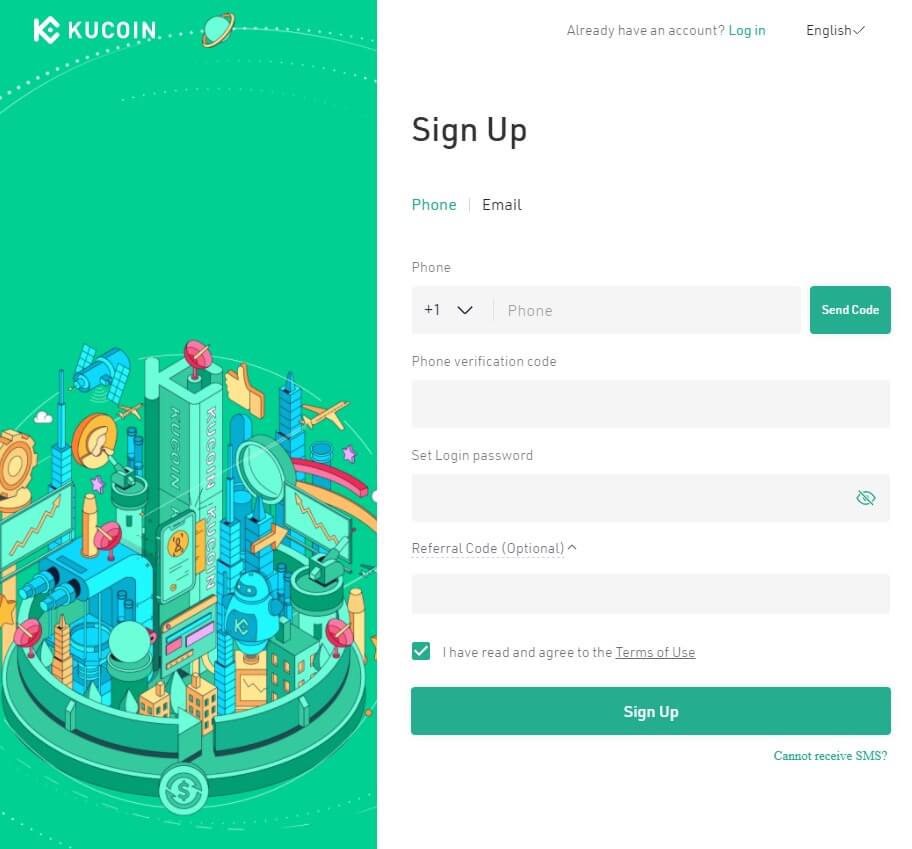
![]() Click on the ‘Sign Up’ button on the Kucoin website. After that, enter the required information into the sign up form.
Click on the ‘Sign Up’ button on the Kucoin website. After that, enter the required information into the sign up form.
You can sign up on Kucoin with a phone number or an email address. Choose whichever option suits you best.
Create a strong password that contains a mix of letters, numbers and special characters.
![]() Complete the rest of the account creation process
Complete the rest of the account creation process
Cryptocurrency exchanges have similar security procedures to banks. This means that the currency exchange may require you to provide some personal information and to verify your identity. This could include some OR all of the following:
- Verifying your email address
- Verifying your phone number
- Adding 2-Factor authentication to your account
- Proving your identity by uploading a copy of your government issued identification document. For example, passport or driving licence.
- Adding a payment method to your account, e.g bank card, credit card, PayPal or other methods.
If the cryptocurrency exchange asks you for any of the above information, please be aware that this is perfectly normal. Cryptocurrency exchanges have similar security procedures to banks. This allows exchanges to keep your personal information protected, and prevent illegal activity on their exchange.
Step 5: Send Crypto To Your Kucoin Account
Now that you have opened a KuCoin account, you need to send the bitcoin that you just bought (or already owned) to your KuCoin account.
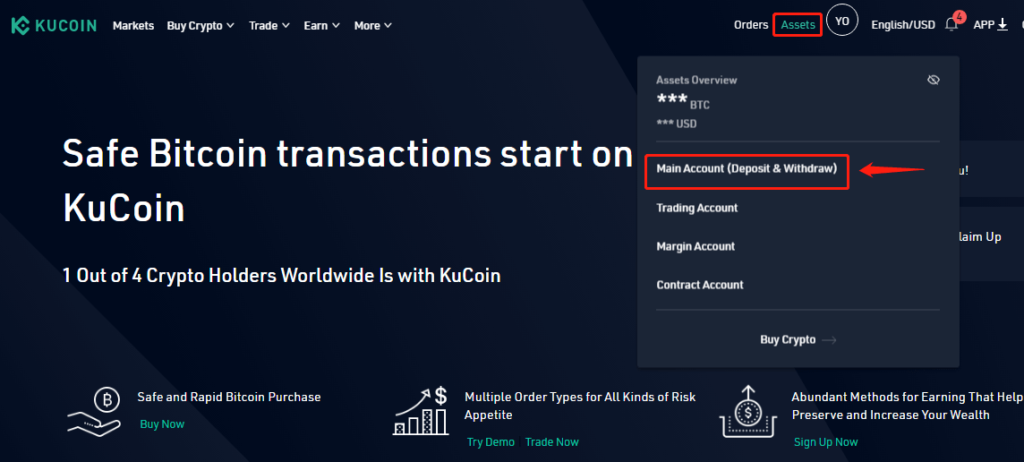
![]() While logged into your KuCoin account, find ‘Assets’ menu item in the menu bar. A drop down list will then appear. In that drop down list click on ‘Main account (Deposit and Withdraw)’
While logged into your KuCoin account, find ‘Assets’ menu item in the menu bar. A drop down list will then appear. In that drop down list click on ‘Main account (Deposit and Withdraw)’
![]() In the next screen that appears, click on ‘Deposit’ in the top menu. Then select the coin that you want to deposit into your KuCoin account. You need to select ‘bitcoin’ from the list of coins.
In the next screen that appears, click on ‘Deposit’ in the top menu. Then select the coin that you want to deposit into your KuCoin account. You need to select ‘bitcoin’ from the list of coins.
![]() After selecting bitcoin, your bitcoin wallet address will be displayed on the screen. You must copy this address and keep it safe.
After selecting bitcoin, your bitcoin wallet address will be displayed on the screen. You must copy this address and keep it safe.
![]() Access your coinbase account, or whichever exchange your bitcoin is held with.
Access your coinbase account, or whichever exchange your bitcoin is held with.
![]() Send bitcoin from your coinbase account to the bitcoin wallet address that you copied from your Kucoin account.
Send bitcoin from your coinbase account to the bitcoin wallet address that you copied from your Kucoin account.
Step 6: Buy XDC Network Using Bitcoin
Now that you have deposited bitcoin into your KuCoin account, you can proceed to purchase XDC coin on the KuCoin exchange.
![]() In the menu bar, click on ‘Markets’ to be taken to the Markets section.
In the menu bar, click on ‘Markets’ to be taken to the Markets section.
![]() On the Markets screen, search for XDC in the search bar, and then click on the XDC option that appears. You will then be taken to the trading screen where you can purchase XDC coin.
On the Markets screen, search for XDC in the search bar, and then click on the XDC option that appears. You will then be taken to the trading screen where you can purchase XDC coin.
![]() On the trading screen, you need to locate the ‘Buy box‘, where you can enter how much XDC crypto you want to buy. You are looking for the little box that has the ‘Buy button‘.
On the trading screen, you need to locate the ‘Buy box‘, where you can enter how much XDC crypto you want to buy. You are looking for the little box that has the ‘Buy button‘.
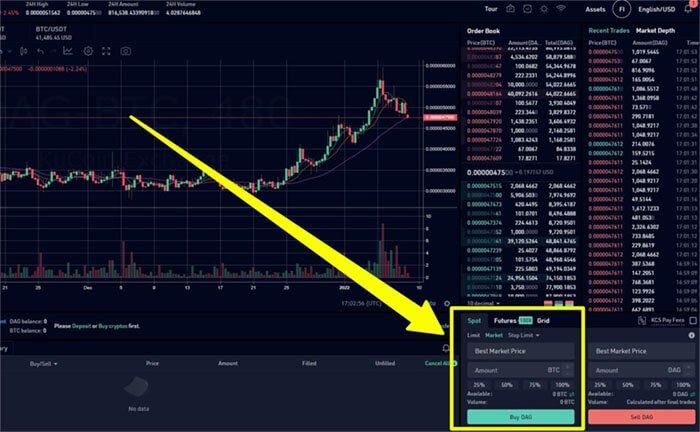
![]() Complete your purchase of XDC crypto
Complete your purchase of XDC crypto
1. Select “Market” order type.
2. Input the amount you want to buy.
3. Click the ‘Buy’ button.
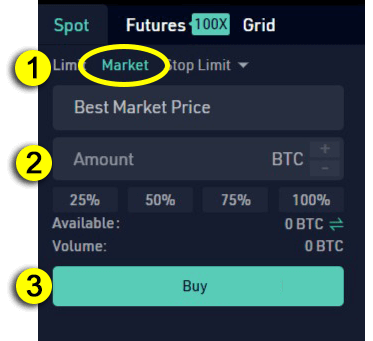
After you click the ‘Buy’ button, the exchange platform will purchase XinFin at the current market price. You don’t have to look at all the other numbers and green and red lines on the screen, unless you want to learn more about crypto trading.
Congratulations, you have successfully purchased XDC Network.

